Welcome to Carrots! I'm so glad you're here. This is where I share thoughts on liturgical living, faith, parenting, culture, and an extra dose of Jane Austen. You can sign up for my email newsletter here to stay in touch, or look me up on Instagram!
Welcome to the For the Love of Blogging series at Carrots! I often get emails and comments asking about various blogging-related things, so I thought it would be fun to answer some of them right here on the blog as a little on-going series. I hope you enjoy it and find it helpful! If you have a question about blogging, feel free to leave it in the comments and I may be able to answer it in a future For the Love of Blogging post.
Other posts in this series:
This week’s question: How do you create the images you use in your posts?
I’ve tried a few different things. I do not have PhotoShop. A) It’s expensive. B) It’s tricky to learn. I learned Adobe InDesign for my former job in publications, so I know I COULD learn it, but ain’t nobody got time for that. Or at least, I don’t have time for that right now.
So….first I tried using the editing part of Photobucket, but found it really frustrating. Then someone recommended PicMonkey and it’s so easy and does pretty much everything I need to do. You can do simple edits on photos, make collages, add overlays and text, and resize so you don’t have a giant file that takes forever to load. Easy peasy.
Some people like Picasa, but I’ve never tried it since I’m happy with PicMonkey.
For images I take with my iPhone (and let’s be real, that’s most all of them these days) I often use A Beautiful Mess app to crop, resize, and sometimes add text before posting to Instagram. And I love me some Instagram.
***Check out Richele McFarlin’s ebook tutorial on using PicMonkey: Monkey See, Monkey Do. I’ve read it and it’s incredibly helpful. Lots of clear explanations and images so you can get started right away and not have to spend a few hours clicking around figuring it out (like I did a few months ago). I highly recommend it.
I also absolutely love Kat Lee’s Blog Planning Kit. I bought it several months ago and it really helped me organize my blogging goals and priorities. I highly recommend it if you have a blog or are interested in starting one.
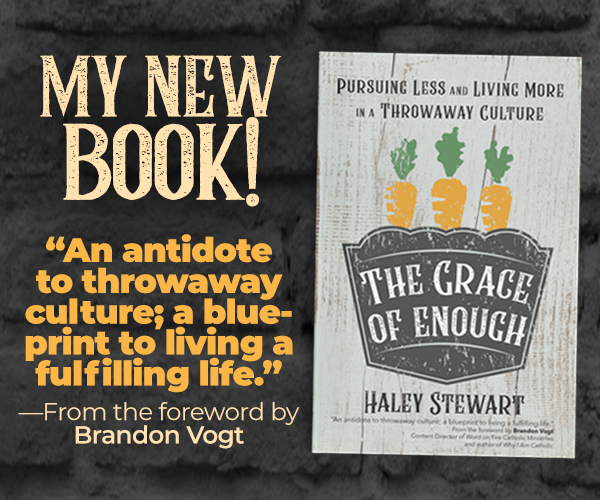
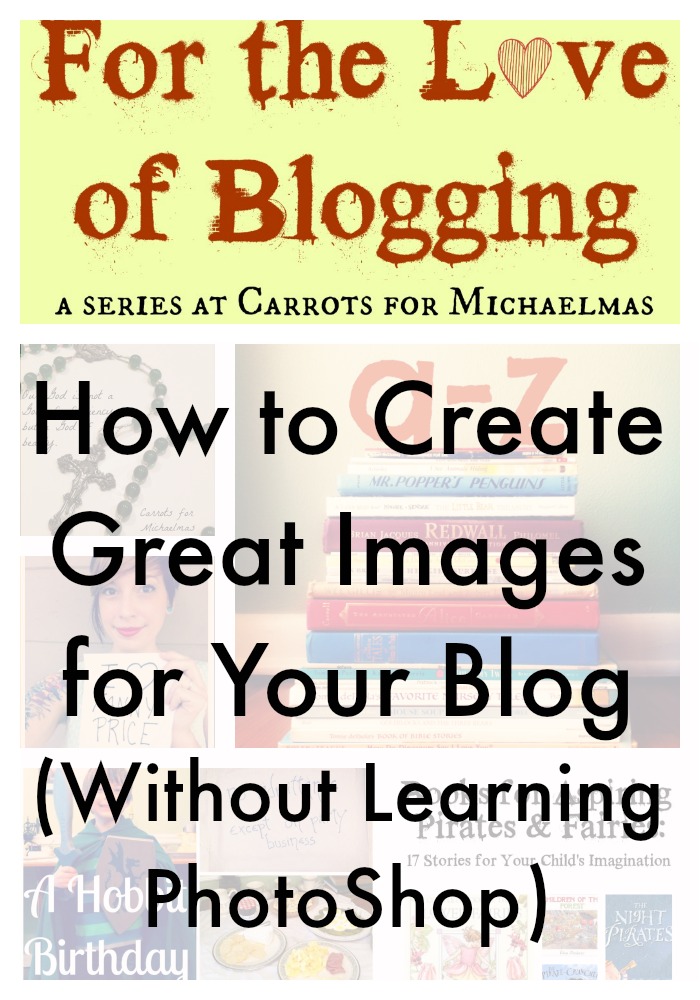
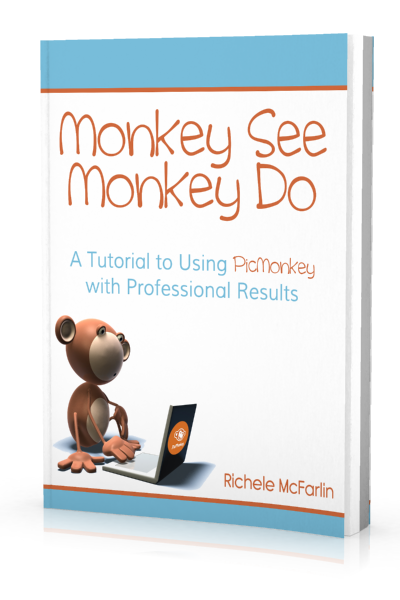

Canva.com is also a great place for easily creating beautiful pictures for social media. I was using PicMonkey until I found Canva and am now a devoted fan of the latter. I find it allows so much more play room within the free package. Even my laptop desktop now shows a dream collage made with Canva:)
Arg, Haley, I think you sold me on this bundle with your super-good advertising! Rats! c;
You totally sold me on Pic Monkey! I just played around with it a little bit… I see myself spending a lot more photo editing time on there. I love the effects!